Uploading a public key to the Lacre Key-Server is a fairly easy process:
- Visit keys.lacre.io
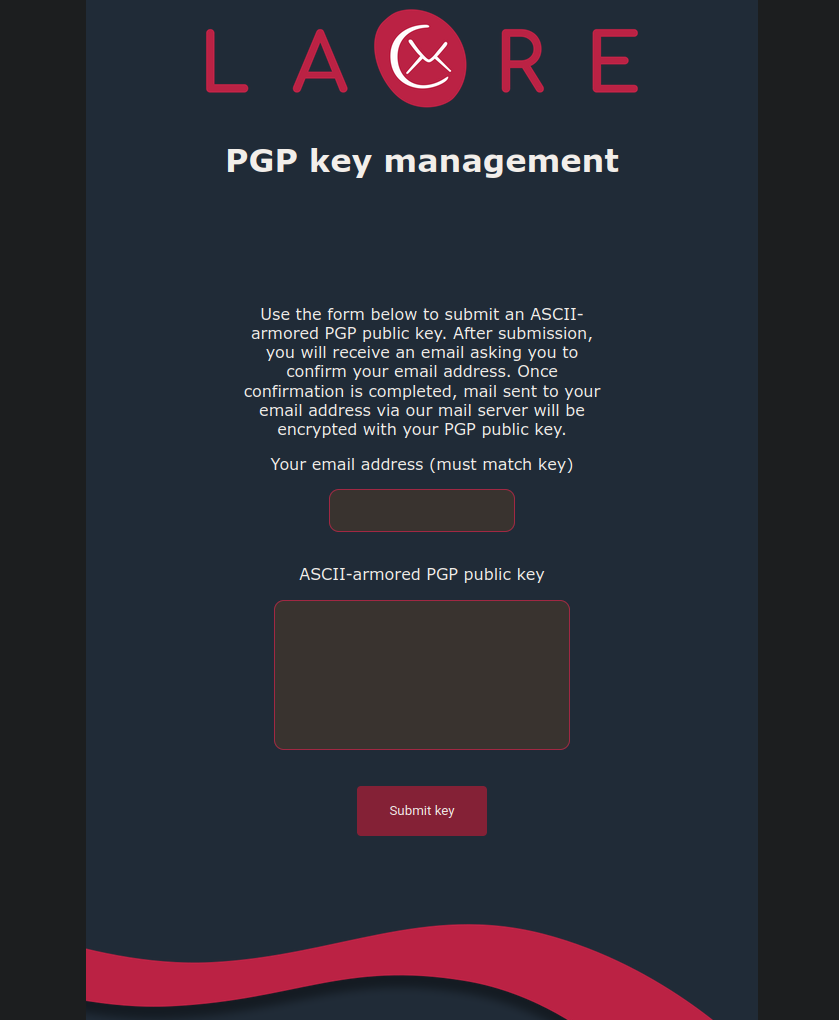
- Enter the email address you want to register. It should be the one you have created keys for.
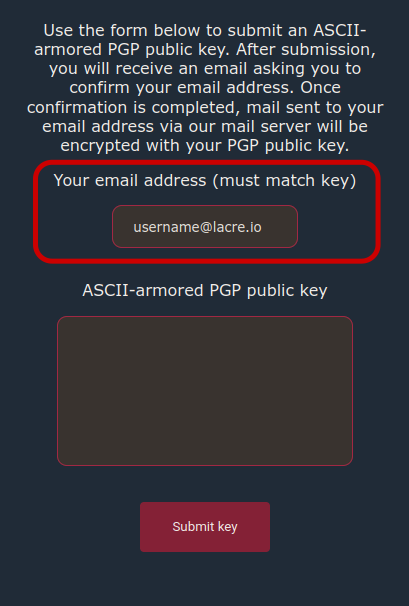
- Paste the public key for that email address
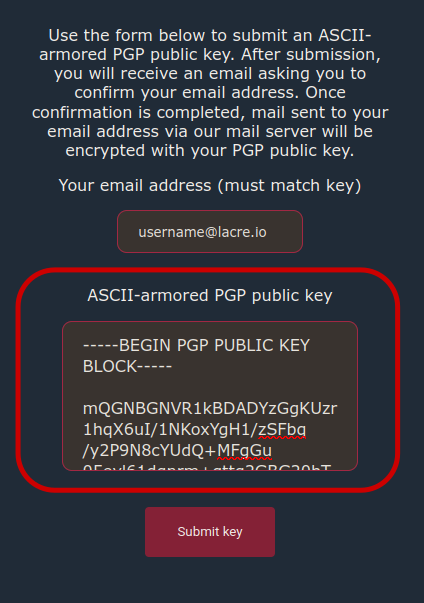
-
Hit “submit key”
-
Wait for confirmation request to be sent to your address inbox and click on the received link.
-
Wait for confirmation of the registration to be sent to your address box
-
All done. From now on you will receive all emails to your inbox encrypted.
Change key on Lacre Key-Server:
→ upload your new public key the same way as you did on initial setup.
Remove key on Lacre Key-Server:
→ same as changing a key, but instead of adding a new key in the "ASCII-armored PGP public key" box, let it empty.
