Exporting your public key using thunderbird is a very easy process. If you have followed our tutorial on creating a key pair, or have imported your old keypair to thunderbird, just follow these simple steps to export your public key.
- Open up your account settings and head over to "End 2 end Ecryption" Section.
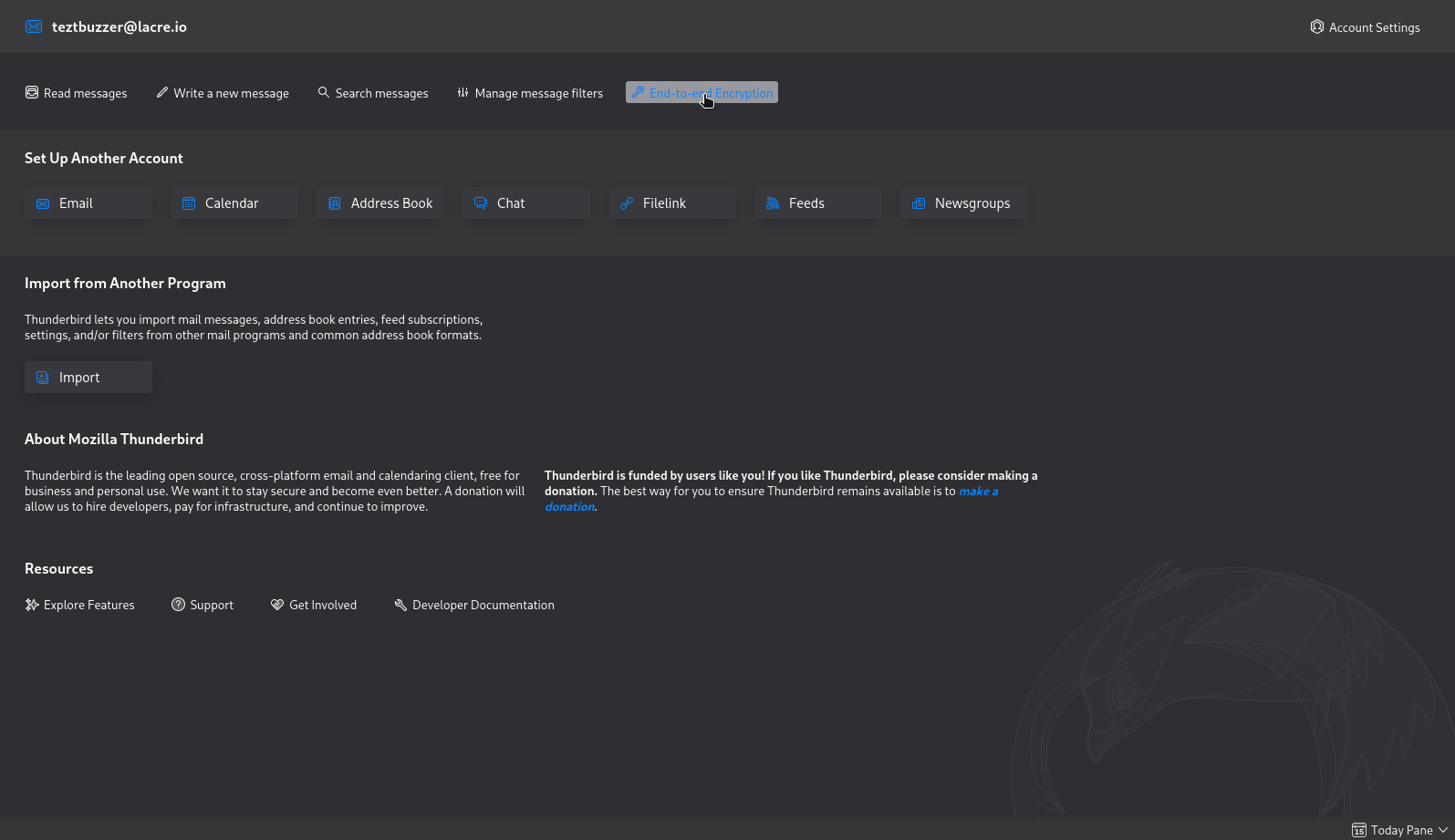
- From the overview select the key you want to export
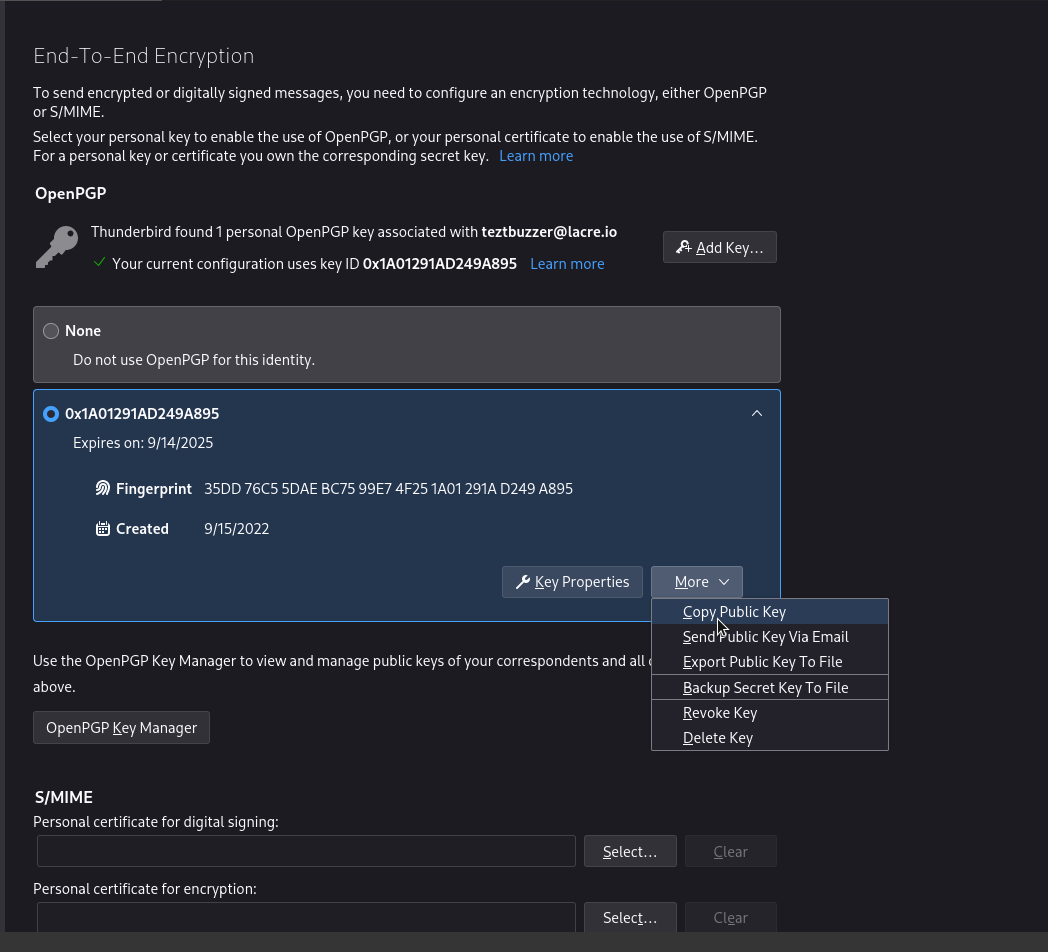
As you can see you can decide to either save the exported public key to a file or "Copy" the key to your Clipboard. You can do either one, but if you don't plan on uploading your public key directly, it's better to export to a file.
Exported public key can be then uploaded to Lacre Keyserver.
