Exporting your public key to upload it to lacre.io is super easy.
- Open your web browser then click on the Mailvelope icon in the top right corner of your browser. Choose "Keyring".
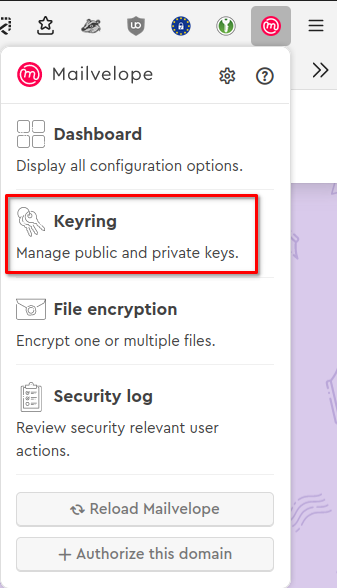
- Click on your key.
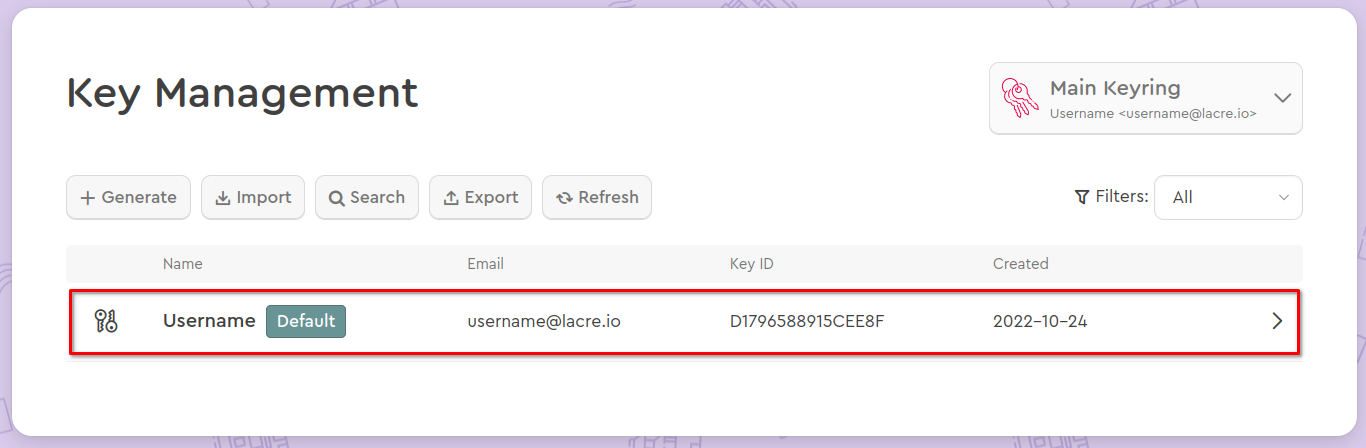
- From the overview click on "Export".
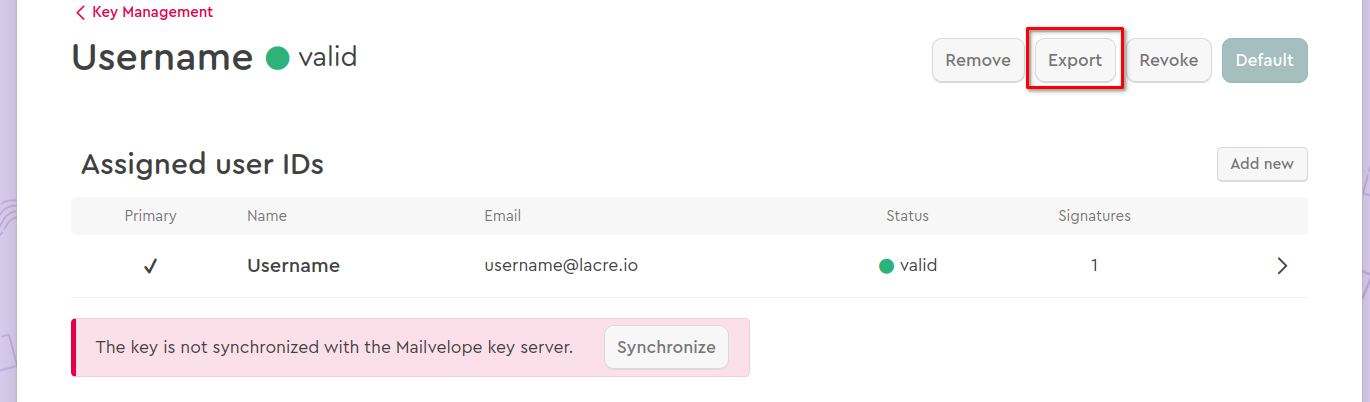
- Select "Public" and click on "Copy to cliboard".
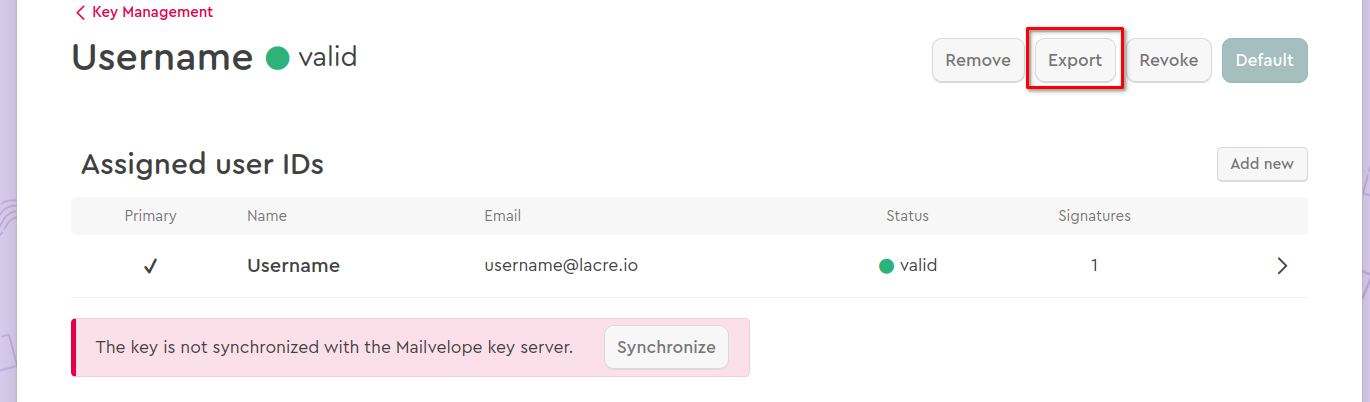
Your public key is now added to the clipboard so you can paste it on Lacre Keyserver.
